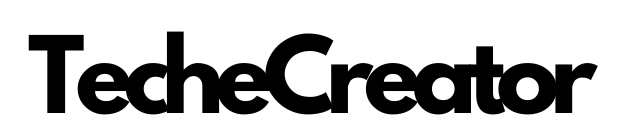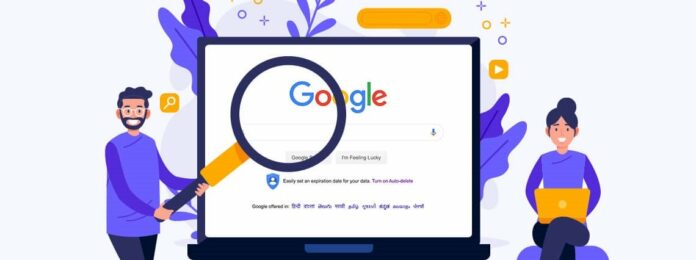Introduction
In the vast digital landscape of today, it is crucial to safeguard our computers and maintain optimal system performance. One valuable tool that aids in this endeavor is the Software Reporter Tool. In this article, we will explore the intricacies of this tool, its purpose, functionality, benefits, limitations, and how to access and use it effectively.
How Does the Software Reporter Tool Work?
The Software Reporter Tool is a component of Google Chrome, a popular web browser. Its primary function is to scan the computer for unwanted software, identify performance issues, and analyze browser extensions. By performing these tasks, it provides users with a comprehensive report that helps them make informed decisions regarding their system’s health and security.
When the Software Reporter Tool is executed, it scans various directories on the computer, including the Chrome installation directory, to identify any unwanted or potentially harmful software. It compares the identified software with a database of known threats to determine their risk level. This scanning process enables the tool to protect users from potentially malicious programs.
Additionally, the Software Reporter Tool evaluates the impact of installed browser extensions on system performance. It identifies extensions that may consume excessive resources or cause stability issues. By detecting problematic extensions, the tool assists users in optimizing their browsing experience.
Benefits of Using the Software Reporter Tool
Enhanced Security and Privacy
One of the key advantages of the Software Reporter Tool is its ability to enhance security and privacy. By scanning for unwanted software and identifying potential threats, it helps users protect their systems from harmful programs, including malware, spyware, and adware. By promptly removing such software, users can safeguard their sensitive data and maintain a secure computing environment.
Improved System Performance
The Software Reporter Tool plays a crucial role in optimizing system performance. By analyzing browser extensions and identifying those that may negatively impact performance, it helps users mitigate issues such as slow page loading, unresponsive interfaces, and excessive resource consumption. By removing or disabling problematic extensions, users can experience smoother browsing sessions and improved overall system performance.
Efficient Browser Management
Managing browser extensions can be a challenging task, especially when numerous extensions are installed. The Software Reporter Tool simplifies this process by providing a comprehensive report that highlights problematic extensions. This report allows users to make informed decisions regarding the management of their browser extensions, ensuring that onlyessential and reliable extensions are retained.
Troubleshooting Assistance
The Software Reporter Tool serves as a valuable troubleshooting aid. If users encounter stability issues or performance problems, the tool’s report can help pinpoint the potential causes. By identifying specific software or extensions that may be causing the issues, users can take appropriate measures to address them effectively, resulting in a smoother and more reliable computing experience.
Limitations and Concerns
While the Software Reporter Tool offers several benefits, it is essential to be aware of its limitations and potential concerns.
Resource Usage
The tool itself consumes system resources during its scanning and analysis processes. In some cases, particularly on lower-end or older systems, this can lead to increased CPU and disk usage, which may affect overall system performance. Users should be mindful of this and consider their system’s capabilities before running the tool.
False Positives
Like any scanning tool, the Software Reporter Tool is not immune to false positives. It may occasionally flag legitimate software or browser extensions as potentially unwanted or harmful. Users should review the tool’s reports carefully and exercise caution when taking action based on the findings, ensuring that they verify the identified software’s legitimacy before removal.
Privacy Considerations
As the Software Reporter Tool scans system directories and analyzes software, concerns may arise regarding privacy. It is important to note that the tool does not transmit personal data or sensitive information to external servers. However, it is advisable to review and understand the tool’s privacy policy to ensure that it aligns with your personal preferences and requirements.
Managing Permissions
In some cases, users may find it challenging to manage the permissions of the Software Reporter Tool effectively. As it is an integral part of Google Chrome, disabling or modifying its permissions may require advanced technical knowledge. Users should exercise caution when making any changes to the tool’s permissions to avoid unintended consequences or potential vulnerabilities.
How to Access and Use the Software Reporter Tool
To access and use the Software Reporter Tool, follow these steps:
Locating the Tool
The Software Reporter Tool is typically located in the Chrome installation directory on your computer. Navigate to the directory and locate the executable file named “software_reporter_tool.exe.”
Running the Tool
Double-click on the “software_reporter_tool.exe” file to execute the Software Reporter Tool. Depending on your system’s configuration, you may need to provide administrative permissions to run the tool successfully.
Understanding the Report
Once the tool completes its scanning and analysis, it generates a report highlighting any identified unwanted software and problematic browser extensions. The report provides details on the software’s risk level and resource usage, allowing users to make informed decisions.
Taking Action Based on the Report
Based on the report’s findings, users can take appropriate action to address the identified issues. This may involve removing or disabling unwanted software or problematic extensions. It is crucial to review the report carefully, verify the legitimacy of the identified software, and proceed with caution to avoid unintended consequences.
Alternatives to the Software Reporter Tool
While the Software Reporter Tool is a useful component of Google Chrome, several alternatives exist for users who prefer different approaches to system security and performance optimization.
Third-Party Antivirus Software
Many reputable antivirus software providers offer comprehensive solutions that go beyond the capabilities of the Software Reporter Tool. These software packages typically include real-time threat detection, malware removal, and system optimization features, providing a more robust and customizable security solution.
Browser Extensions and Add-ons
Various browser extensions and add-ons can augment security and performance optimization efforts. These tools offer features such as ad blocking, script blocking, and privacy protection. Users can choose from a wide range of options depending on their specific needs and preferences.
Manual System Monitoring
For users who prefer a hands-on approach, manual system monitoring can be an alternativeto relying solely on automated tools like the Software Reporter Tool. This involves regularly reviewing installed software, monitoring system performance, and actively managing browser extensions. While it requires more effort and attention, manual monitoring provides users with a higher level of control and customization.
Frequently Asked Questions (FAQs)
Can I disable the Software Reporter Tool?
Yes, it is possible to disable the Software Reporter Tool. However, since it serves an important purpose in maintaining system security and performance, it is recommended to carefully evaluate the implications before making any changes. Disabling the tool may leave your system more vulnerable to potential threats.
Does the Software Reporter Tool impact system performance?
The Software Reporter Tool itself consumes system resources during its scanning and analysis processes. In some cases, this can lead to increased CPU and disk usage, which may have a minor impact on overall system performance. However, its benefits in identifying and removing unwanted software and problematic browser extensions often outweigh the minimal impact on performance.
Is the Software Reporter Tool necessary if I already have antivirus software?
While the Software Reporter Tool can complement antivirus software, it serves a slightly different purpose. Antivirus software focuses on real-time threat detection and removal, while the Software Reporter Tool specifically targets potentially unwanted software and problematic browser extensions. If you already have comprehensive antivirus software, the Software Reporter Tool may provide an additional layer of security and performance optimization.
Can the Software Reporter Tool detect all types of unwanted software?
The Software Reporter Tool utilizes a database of known threats to identify unwanted software. However, it may not detect all types of unwanted software, especially newly emerging or sophisticated threats. It is advisable to use the tool in conjunction with other security measures and to stay vigilant about the potential risks associated with online activities.
Conclusion
The Software Reporter Tool is a valuable component of Google Chrome that aids in maintaining system security, optimizing performance, and managing browser extensions. By scanning for unwanted software, identifying performance issues, and providing comprehensive reports, it assists users in making informed decisions about their system’s health and security. While the tool has its limitations and concerns, understanding its functionality and utilizing it in conjunction with other security measures can significantly enhance the overall computing experience.