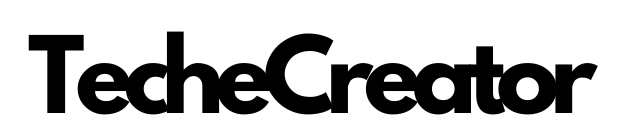Introduction
When we interact with software on our computers or electronic devices, we often don’t think about the intricate relationship between the hardware and software components that make it all possible. While software provides the instructions and functionality, it relies on various hardware components to execute those instructions and temporarily store the necessary information. Understanding the role of hardware in temporary data storage is crucial to comprehending the complex interplay between software and the underlying technology.
Definition of Hardware and Software
Before delving into the specifics of temporary data storage, it’s important to clarify the basic concepts of hardware and software. Hardware refers to the physical components of a computer system, including the processor, memory modules, storage devices, and input/output devices. Software, on the other hand, encompasses the programs and instructions that run on the hardware, enabling us to perform tasks and access various functionalities.
The Need for Temporary Storage During Software Usage
As software is being executed, it requires a place to temporarily store data and instructions. This temporary storage is necessary to ensure the smooth functioning of the software and the overall performance of the computer system. Various scenarios, such as running applications, browsing the internet, or editing files, necessitate the use of temporary storage to process and manipulate data efficiently.
Central Processing Unit (CPU)
At the heart of every computer system lies the Central Processing Unit, or CPU. The CPU serves as the brain of the computer, responsible for executing instructions and performing calculations. During software usage, the CPU employs a set of dedicated internal storage locations known as CPU registers. These registers are used to hold temporary data, such as variables, addresses, and intermediate results, while the software is being executed. The CPU accesses these registers at high speeds, facilitating faster processing and reducing the need to retrieve data from slower memory sources.
Random Access Memory (RAM)
Another crucial component involved in temporary data storage is Random Access Memory, commonly known as RAM. RAM serves as the primary working memory of a computer system and plays a vital role in software execution. Unlike permanent storage devices like hard disk drives (HDDs) or solid-state drives (SSDs), RAM is volatile, meaning its contents are lost when poweris turned off. During software usage, data and instructions are loaded into RAM for quick access by the CPU. RAM allows for fast read and write operations, enabling the software to retrieve and manipulate data efficiently. It acts as a temporary storage space where the software can store and retrieve information while it’s being actively used.
Cache Memory
Cache memory is another important element of temporary storage in computer systems. It is a small, high-speed memory that resides closer to the CPU than RAM. The purpose of cache memory is to store frequently accessed data and instructions to expedite their retrieval by the CPU. By keeping a copy of frequently used data in cache memory, the CPU can access it more quickly than fetching it from RAM or other storage devices. Cache memory operates on the principle of locality, which states that recently accessed data is likely to be accessed again in the near future. This helps optimize software execution by reducing the time spent waiting for data to be fetched from slower storage.
Hard Disk Drive (HDD) and Solid-State Drive (SSD)
While RAM and cache memory provide temporary storage during software usage, permanent storage devices like HDDs and SSDs also play a role. These devices store data and programs even when the power is turned off. However, they are relatively slower compared to RAM and cache memory. When software is being used, data that is not currently needed for processing may be stored in the hard disk or solid-state drive. This allows the computer system to free up memory for more immediate data and instructions, while ensuring that the stored data can be retrieved when required.
Virtual Memory
Virtual memory is a concept that extends the available memory beyond the physical limits of RAM. It allows the computer system to use a portion of the hard disk or SSD as an extension of the RAM. When software requires more memory than what is available in RAM, the operating system transfers some of the data from RAM to the virtual memory space on the storage device. This enables the software to continue executing, albeit at a slower speed due to the slower access times of the storage device. Virtual memory provides an illusion of a larger memory space, allowing software to run on systems with limited physical memory.
Graphics Processing Unit (GPU)
In addition to the CPU, graphics-intensive software relies on the Graphics Processing Unit, or GPU, for temporary storage. GPUs are specialized processors designed to handle complex graphical calculations. They have their own dedicated memory known as GPU memory or video memory. GPU memory serves as temporary storage for textures, vertex data, and other graphical elements required by software such as video games or graphic design applications. By having its own memory, the GPU can quickly access and process graphical data, offloading some of the processing burden from the CPU.
Conclusion
The interaction between hardware and software is a fascinating aspect of computer systems. When software is being used, temporary storage becomes crucial for efficient execution and smooth functioning. The CPU relies on its registers, while RAM provides the primary working memory for data and instructions. Cache memory speeds up access to frequently used data, and permanent storage devices like HDDs and SSDs store data for later retrieval. Virtual memory extends the available memory beyond physical limits, and GPUs utilize their own memory for graphics-related tasks. Understanding the role of these hardware components in temporary data storage enhances our appreciation of the intricate relationship between software and hardware in modern computing.