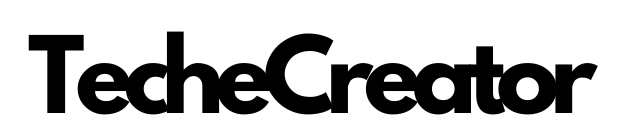Introduction
Understanding the hardware components of a computer is essential for anyone who wishes to delve into the world of technology. Computers have become an integral part of our lives, and knowing the key components that make them function can empower us to make informed decisions when buying, upgrading, or troubleshooting our systems. In this article, we will explore the major hardware components that form the backbone of a computer and gain a deeper understanding of their functionalities.
Central Processing Unit (CPU)
The Central Processing Unit, or CPU, acts as the brain of a computer, executing instructions and performing calculations. Within the CPU, a microarchitecture dictates the flow of data and instructions through different stages of execution, ensuring efficient processing. The CPU also features cache memory, a hierarchy of fast memory units that store frequently accessed data for quicker retrieval. Various types of CPUs exist, including Intel’s Core processors and AMD’s Ryzen series, each with its unique features and performance capabilities.
Motherboard
The motherboard is a crucial component that connects all other hardware components together. It provides electrical pathways for communication and power distribution. Different motherboard form factors, such as ATX, microATX, and Mini-ITX, dictate the physical dimensions and features of the motherboard. The chipset, integrated on the motherboard, controls data flow between the CPU, memory, storage, and other peripherals. The motherboard also houses expansion slots and connectors for adding additional components like graphics cards, sound cards, and network adapters.
Random Access Memory (RAM)
Random Access Memory, or RAM, serves as temporary storage for data that the CPU actively uses. It allows for faster access to information compared to long-term storage devices. RAM comes in various types, including DDR4 and DDR5, each with its specific characteristics like clock speed and latency. The CPU interacts with RAM to quickly retrieve and modify data, significantly influencing system performance. The amount of RAM, measured in gigabytes (GB) or terabytes (TB), determines the system’s multitasking capabilities and the smoothness of running resource-intensive applications.
Storage Devices
Computers rely on both primary and secondary storage devices for data storage. Hard Disk Drives (HDDs) are traditional storage devices that use rotating magnetic disks to store and retrieve data. They offer larger storage capacities at lower costs but are relatively slower. Solid State Drives (SSDs), on the other hand, utilize flash memory technology for data storage. SSDs are significantly faster than HDDs, resulting in faster boot times, application loading, and file transfers. However, SSDs generally offer lower storage capacities at higher costs. The choice between HDDs and SSDs depends on factors such as budget, performance requirements, and storage needs.
Graphics Processing Unit (GPU)
The Graphics Processing Unit, or GPU, is responsible for rendering images, videos, and animations on a computer screen. Unlike the CPU, which focuses on general-purpose processing, GPUs excel in parallel processing tasks required for graphics-intensive applications. GPUs are vital components for gaming enthusiasts, video editors, and professionals in fields like 3D modeling and scientific simulations. Different types of GPUs, such as NVIDIA GeForce and AMD Radeon, cater to various user requirements, offering different levels of performance and capabilities.
Power Supply Unit (PSU)
A reliable power supply is essential to ensure stable operation of a computer. The Power Supply Unit, or PSU, converts electrical power from an outlet into usable voltages required by different hardware components. It comprises various components, including transformers, rectifiers, capacitors, and voltage regulators, to provide clean and consistent power to the system. PSU wattage, efficiency ratings, and power certifications like 80 Plus determine the PSU’s performance and energy efficiency. Different form factors, such as ATX and SFX, ensure compatibility with various computer cases.
Cooling System
To prevent hardware components from overheating, computers require effective cooling systems. Air cooling, the most common method, utilizes fans and heat sinks to dissipate heat from the CPU, GPU, and other components. Liquid cooling, often used in high-performance systems, employs liquid coolant circulated through tubes and connected to radiators for heat dissipation. Fans, heat sinks, radiators, and pumps are vital components of cooling systems, ensuring efficient heat transfer and maintaining optimal temperatures for stable system operation.
Input and Output Devices
Input devices, such as keyboards, mice, and game controllers, allow users to interact with the computer by providing commands and data. Output devices, including monitors, printers, and speakers, present the results and responses from the computer. Device drivers play a crucial role in enabling seamless integration and communication between the computer and these peripherals, ensuring smooth and accurate input and output operations.
Conclusion
In conclusion, understanding the major hardware components of a computer empowers us to make informed decisions and effectively utilize technology to our advantage. The Central Processing Unit (CPU), motherboard, Random Access Memory (RAM), storage devices, Graphics Processing Unit (GPU), Power Supply Unit (PSU), cooling system, and input and output devices all work together to create a functional computer system. By exploring the functionalities and interdependencies of these components, we can navigate the world of technology with confidence and embrace the ever-evolving advancements in computer hardware.
Remember to stay updated with the latest hardware trends, as technology continues to evolve rapidly. The knowledge gained from understanding computer hardware will undoubtedly enhance your overall computing experience and enable you to make smarter choices when it comes to building, upgrading, or troubleshooting your computer system.