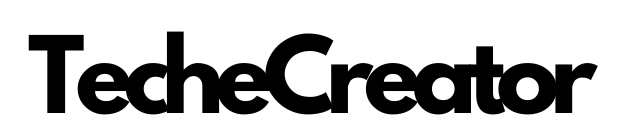Introduction
Macrium Reflect is a powerful and reliable data backup and disk imaging software that provides users with a comprehensive solution for protecting their important files and system data. With its advanced features, intuitive interface, and robust performance, Macrium Reflect has gained a strong reputation among individuals and businesses seeking a dependable backup solution. In this article, we will explore the key features, benefits, and reasons why Macrium Reflect stands out as a preferred choice for data backup and disk imaging.
Efficient Data Backup and Disk Imaging
Macrium Reflect offers a wide range of features that make data backup and disk imaging efficient and hassle-free. Let’s delve into the key aspects that set Macrium Reflect apart from other backup software options.
Full and Incremental Backups
One of the standout features of Macrium Reflect is its ability to perform full and incremental backups. A full backup captures a snapshot of your entire system or selected drives, creating an image of your data and operating system. Incremental backups, on the other hand, capture only the changes made since the last backup, reducing the time and storage space required for subsequent backups. This flexible approach allows you to choose the backup type that best suits your needs.
Rapid Delta Restore (RDR)
Macrium Reflect utilizes Rapid Delta Restore (RDR) technology to significantly reduce the time taken to restore backups. RDR identifies the differences between the backup image and the current system state, enabling faster and more efficient restoration processes. This feature is particularly beneficial when restoring large amounts of data or entire systems, saving you valuable time and minimizing downtime.
Disk Cloning and Imaging
Macrium Reflect enables users to create exact replicas of their hard drives or partitions through disk cloning and imaging. Disk cloning allows you to copy the entire contents of one disk to another, including the operating system, applications, and data. Disk imaging, on the other hand, creates a compressed image file of a disk or partition, which can be stored as a backup or used for future restoration. These features are invaluable when upgrading to a new hard drive or transferring data to a different computer.
Scheduled and Intelligent Backup
Macrium Reflect offers the convenience of scheduled backups, allowing you to automate the backup process at specified intervals. You can set up daily, weekly, or monthly backups according to your preferences. The software also includes intelligent backup options, such as differential backup, which captures only the changes made since the last full backup, further optimizing backup speed and storage efficiency.
Rescue Media Builder
Macrium Reflect provides a built-in Rescue Media Builder that allows you to create bootable rescue media, such as a USB drive or DVD, which can be used to restore backups even if your operating system fails to boot. This feature ensures that you can always access your backups and recover your data, providing an extra layer of data protection and peace of mind.
Frequently Asked Questions (FAQs) about Macrium Reflect
FAQ 1: Is Macrium Reflect compatible with Windows operating systems?
Answer: Yes, Macrium Reflect is compatible with various versions of Windows, including Windows 10, 8, and 7. It supports both 32-bit and 64-bit editions, ensuring wide compatibility with Windows-based systems.
FAQ 2: Can Macrium Reflect back up individual files and folders?
Answer: Yes, Macrium Reflect allows you to selectively back up individual files and folders in addition to full disk or partition backups. This flexibility gives you control over the specific data you want to protect and restore.
FAQ 3: Does Macrium Reflect support network backups?
Answer: Yes, Macrium Reflect supports network backups, allowing you to store your backups on network-attached storage (NAS) devices or shared network locations. This enables centralized backup management and easy access to backups from multiple computers.
Conclusion
Macrium Reflect offers a comprehensive and reliable solution for data backup and disk imaging. With its efficient backup methods, rapid restore technology, and additional features like disk cloning and intelligent scheduling, Macrium Reflect provides users with the tools they need to safeguard their valuable data. Whether you are an individual user or a business, Macrium Reflect is a trusted choice for data protection and recovery.
============================================