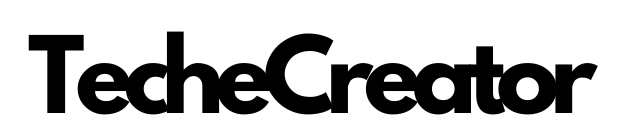Introduction
In the world of video editing, having powerful and intuitive software is essential for unleashing your creativity and bringing your vision to life. DaVinci Resolve is a professional-grade video editing software that provides a comprehensive suite of tools and features for filmmakers, editors, and content creators. In this article, we will explore the capabilities of DaVinci Resolve and how it can enhance your video editing workflow.
Understanding DaVinci Resolve
DaVinci Resolve is a multifaceted video editing and color grading software developed by Blackmagic Design. Originally designed for high-end color grading in the film industry, DaVinci Resolve has evolved into a complete post-production solution that caters to professionals and enthusiasts alike. With its robust feature set, intuitive interface, and industry-standard color grading capabilities, DaVinci Resolve has become a popular choice among video editors worldwide.
Key Features of DaVinci Resolve
1. Advanced Editing Tools
DaVinci Resolve offers a wide range of advanced editing tools that enable you to trim, cut, and arrange your footage with precision. The software supports multi-camera editing, timeline-based editing, and features a powerful trim interface that allows for seamless and efficient editing workflows.
2. Color Grading Excellence
One of the standout features of DaVinci Resolve is its industry-leading color grading capabilities. The software provides a comprehensive set of tools for adjusting color, contrast, and saturation, allowing you to create visually stunning and captivating visuals. With its advanced color grading panel and support for high dynamic range (HDR) content, DaVinci Resolve empowers you to achieve professional-grade color grading results.
3. Visual Effects and Motion Graphics
DaVinci Resolve includes a built-in Fusion page that integrates visual effects and motion graphics capabilities. The Fusion page allows you to create stunning visual effects, 3D compositing, and advanced motion graphics directly within the software. This eliminates the need for third-party software and streamlines your post-production workflow.
4. Audio Post-Production
In addition to video editing and color grading, DaVinci Resolve offers robust audio post-production features. The software includes a Fairlight audio page that provides professional audio editing, mixing, and mastering tools. With Fairlight, you can fine-tune your audio tracks, add effects and plugins, and ensure high-quality sound for your videos.
FAQs about DaVinci Resolve
Q1: Is DaVinci Resolve free?
A1: Yes, DaVinci Resolve offers a free version that provides access to most of its features. However, there is also a paid version, DaVinci Resolve Studio, which includes additional advanced features and is targeted towards professional users.
Q2: Can DaVinci Resolve handle 4K and higher-resolution footage?
A2: Absolutely. DaVinci Resolve is designed to handle high-resolution footage, including 4K, 8K, and beyond. Its robust processing capabilities and optimized performance ensure smooth editing and playback even with large and demanding projects.
Q3: Is DaVinci Resolve suitable for beginners?
A3: While DaVinci Resolve is a powerful and feature-rich software, it may have a learning curve for beginners. However, the intuitive user interface and extensive online resources, including tutorials and documentation, make it accessible for users of all skill levels. With dedication and practice, beginners can master the software and unlock their creativity.
Q4: Can I collaborate with others using DaVinci Resolve?
A4: Yes, DaVinci Resolve includes collaboration features that allow multiple users to work on the same project simultaneously. This is particularly beneficial for teams working on large-scale productions, enabling efficient collaboration and streamlined workflows.
Q5: Does DaVinci Resolve support third-party plugins?
A5: Yes, DaVinci Resolve supports third-party plugins, allowing you to extend its functionality and access additional effects, transitions, and tools. This flexibility gives you the freedom to customize your editing environment and enhance your creative possibilities.
Conclusion
DaVinci Resolve is a powerful and versatile video editing software that empowers filmmakers, editors, and content creators to bring their visions to life. With its advanced editing tools, industry-standard color grading capabilities, integrated visual effects, and comprehensive audio post-production features, DaVinci Resolve offers a complete solution for all stages of the post-production process. Whether you’re a beginner or a seasoned professional, DaVinci Resolve provides the tools and flexibility you need to unlock your creativity and deliver stunning video projects.
============================================