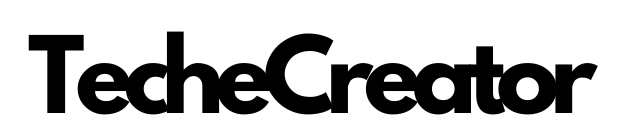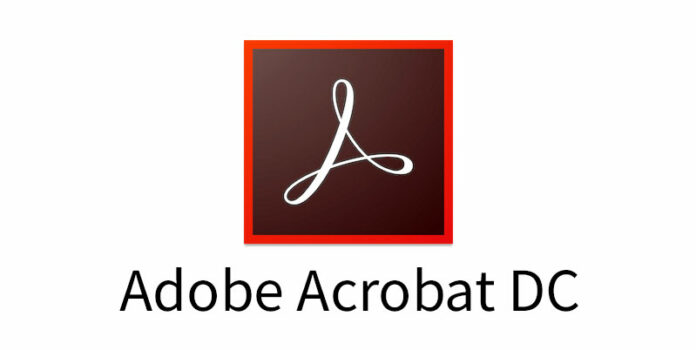Introduction
Welcome to the ultimate guide on Acrobat Reader DC, the leading software for PDF viewing and editing. Whether you’re a student, professional, or casual user, Acrobat Reader DC offers a range of powerful features that enhance your PDF experience. In this comprehensive article, we will explore the ins and outs of Acrobat Reader DC, from its key functionalities to its tips and tricks. So let’s dive in and discover everything you need to know about Acrobat Reader DC.
Acrobat Reader DC: An Overview
Acrobat Reader DC, developed by Adobe Systems, is a versatile software that allows users to view, print, and annotate PDF documents. It has become the industry standard for PDF file handling due to its user-friendly interface and extensive capabilities. With Acrobat Reader DC, you can open PDF files on any device, add comments, highlight text, fill out forms, and even digitally sign documents.
Why Choose Acrobat Reader DC?
Acrobat Reader DC offers a multitude of advantages that make it the preferred choice for PDF viewing and editing. Here are a few reasons why you should choose Acrobat Reader DC:
- User-Friendly Interface: Acrobat Reader DC boasts an intuitive interface that makes it easy for users of all levels to navigate and utilize its features.
- Cross-Platform Compatibility: Whether you’re using a Windows PC, Mac, or mobile device, Acrobat Reader DC ensures a seamless PDF experience across different platforms.
- Comprehensive Annotation Tools: With Acrobat Reader DC, you can highlight text, add sticky notes, draw shapes, and underline important information, allowing for effective collaboration and information sharing.
- Form Filling and Signing: Acrobat Reader DC enables you to fill out interactive forms electronically and sign documents using a digital signature, eliminating the need for printing and manual signatures.
- Enhanced Security: Protecting your sensitive information is crucial, and Acrobat Reader DC offers robust security features like password protection, encryption, and redaction tools.
Now that we understand the benefits of Acrobat Reader DC let’s explore its key features and functionalities.
Key Features of Acrobat Reader DC
Acrobat Reader DC comes packed with an array of features that enhance your PDF viewing and editing experience. Here are some of the notable features of Acrobat Reader DC:
1. PDF Viewing and Navigation
With Acrobat Reader DC, you can effortlessly open and view PDF documents. The software provides smooth scrolling, zooming options, and thumbnail navigation, enabling you to quickly navigate through lengthy documents and locate specific pages.
2. Commenting and Markup
Acrobat Reader DC allows you to add comments, highlight text, and draw shapes on PDFs. These annotation tools are invaluable for collaboration, research, and reviewing documents. Whether you need to leave feedback on a colleague’s report or mark up a client’s proposal, Acrobat Reader DC makes the process seamless.
3. Form Filling
Gone are the days of printing out forms and manually filling them in. Acrobat Reader DC lets you fill out interactive PDF forms directly on your computer or mobile device. Simply click on the form fields, type in your information, and save the completed form electronically.
4. Digital Signatures
Acrobat Reader DC enables you to sign documents electronically with a digital signature. This feature streamlines the signing process, eliminates the need for printing and scanning, and ensures the integrity of your documents. You can create your digital signature or use a pre-existing one to authenticate your PDF files.
5. Mobile Functionality
Acrobat Reader DC extends its capabilities to mobile devices, allowing you to view and interact with PDFs on the go. Whether you’re using an iOS or Android device, you can install the Acrobat Reader mobile app and access your PDFs seamlessly.
Tips and Tricks for Using Acrobat Reader DC
To make the most out of Acrobat Reader DC, here are some helpful tips and tricks:
1. Organizing PDFs with Bookmarks
You can create bookmarks in Acrobat Reader DC to easily navigate through long documents. Simply go to the “View” menu, click on “Navigation Panels,” and select “Bookmarks.” You can then add bookmarks to specific pages, making it convenient to jump to relevant sections.
2. Customizing the Toolbar
Acrobat Reader DC allows you to customize the toolbar according to your preferences. You can add, remove, or rearrange tools for quick access. To do this, go to the “View” menu, click on “Show/Hide,” and select “Toolbar Items.” From there, you can personalize your toolbar layout.
3. Searching for Text
If you need to find specific information within a PDF, Acrobat Reader DC provides a powerful search function. Simply press “Ctrl + F” (Windows) or “Command + F” (Mac) and enter the desired text. Acrobat Reader DC will highlight all instances of the search term, making it easy to locate the information you need.
4. Using the Read Aloud Feature
Acrobat Reader DC includes a helpful feature called Read Aloud, which reads the text aloud to you. This can be useful for those with visual impairments or for multitasking while listening to important content. To access this feature, go to the “View” menu, click on “Read Out Loud,” and select “Activate Read Out Loud.”
5. Optimizing Accessibility
Acrobat Reader DC offers several accessibility options to improve the reading experience for individuals with disabilities. You can adjust font sizes, change color contrast, enable screen reader support, and more. These features ensure that everyone can access and engage with PDF content effectively.
Frequently Asked Questions (FAQs)
FAQ 1: What is the latest version of Acrobat Reader DC?
The latest version of Acrobat Reader DC is version XX.X.X, which includes various performance enhancements, security updates, and new features. It is always recommended to keep your software up to date to benefit from the latest improvements.
FAQ 2: Can I convert PDF files to other formats using Acrobat Reader DC?
No, Acrobat Reader DC primarily focuses on viewing and editing PDFs. However, Adobe offers a separate software called Adobe Acrobat Pro DC that allows you to convert PDFs to other formats, such as Word, Excel, or PowerPoint.
FAQ 3: Is Acrobat Reader DC free to use?
Yes, Acrobat Reader DC is free to download and use for viewing, printing, and annotating PDF files. However, some advanced features, such as form filling and document signing, may require a subscription to Adobe Acrobat Pro DC.
FAQ 4: How can I obtain technical support for Acrobat Reader DC?
Adobe provides comprehensive technical support for Acrobat Reader DC through its website. You can access documentation, tutorials, and forums to find answers to common questions or contact Adobe support for personalized assistance.
FAQ 5: Can I collaborate on PDFs using Acrobat Reader DC?
While Acrobat Reader DC offers basic collaboration features like commenting and reviewing, advanced collaboration functionalities, such as real-time co-authoring, are available in Adobe Acrobat Pro DC. If you require extensive collaboration capabilities, it is recommended to consider upgrading to Adobe Acrobat Pro DC.
FAQ 6: Is Acrobat Reader DC available in languages other than English?
Yes, Acrobat Reader DC supports multiple languages. You can change the language settings within the software by going to the “Edit” menu, selecting “Preferences,” and navigating to the “Language” section. Choose your preferred language from the available options.
Conclusion
In conclusion, Acrobat Reader DC is the ultimate software for PDF viewing and editing. With its user-friendly interface, comprehensive features, and cross-platform compatibility, Acrobat Reader DC enhances your productivity and simplifies your PDF workflow. Whether you’re a student, professional, or everyday user, Acrobat Reader DC empowers you to interact with PDFs effortlessly.
So why wait? Download Acrobat Reader DC today and unlock a world of possibilities with your PDF documents.